ROMAを検証
【公式URL】
http://roma-kvs.org/
http://roma-kvs.org/gladiator.html (GUIツール)
https://github.com/roma
【検証理由】
・好きなRubyで開発されているOSSなので、可読性が高い
・まつもとゆきひろ(Matz)さんが共同研究に関わっているので フレームワーク開発の参考になる
・Memcached クライアントで会話可能で、状況に応じて拡張が可能
・GUIでステータスが見れる
【構築後の画面】
・ログイン画面

・トップページ
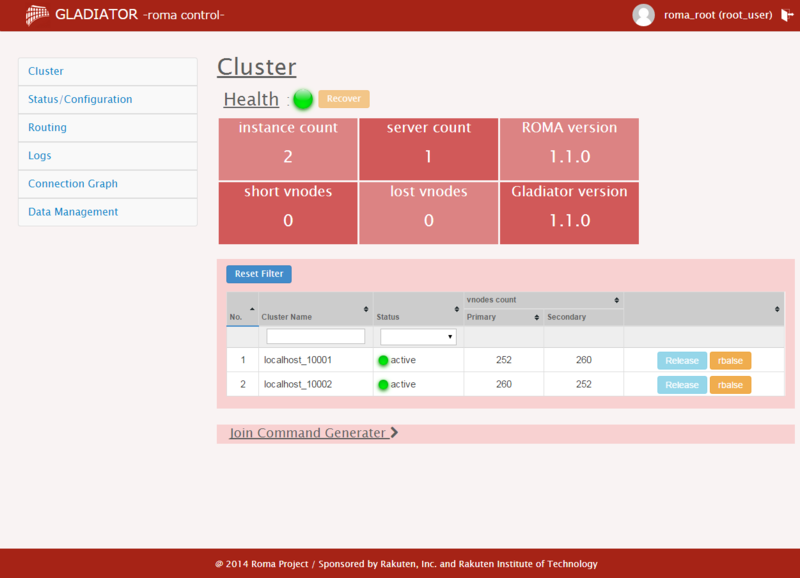
・ステータス画面

【ROMA導入】
"1. ruby install" # yum remove ruby # yum -y install gcc zlib-devel openssl-devel sqlite sqlite-devel mysql-devel readline-devel libffi-devel # cd /usr/local/src/ # wget http://cache.ruby-lang.org/pub/ruby/2.1/ruby-2.1.2.tar.gz # tar xvzf ruby-2.1.2.tar.gz # cd ruby-2.1.2 # ./configure && make && make install # ln -s /usr/local/bin/ruby /usr/bin/ruby # ruby -v "2. gem install" # wget http://production.cf.rubygems.org/rubygems/rubygems-2.2.2.zip # unzip rubygems-2.2.2.zip # cd rubygems-2.2.2 # ruby setup.rb # ln -s /usr/local/bin/gem /usr/bin/gem "3. ROMA install" # gem install eventmachine # gem install roma # cd 【ROMAホーム】 # bin/mkroute localhost_10001 localhost_10002 --replication_in_host # bin/romad localhost -p 10001 -d --replication_in_host # bin/romad localhost -p 10002 -d --replication_in_host "4. access ROMA" # telnet localhost 10001 "5. check how it works" stat version 1.1.0 config.DEFAULT_LOST_ACTION auto_assign config.LOG_SHIFT_AGE 10 config.LOG_SHIFT_SIZE 10485760 ・ ・ set foo 0 0 3 bar STORED get foo VALUE foo 0 3 bar END quit
【GUIツール導入】
# gem install bundler
# ln -s /usr/local/bin/bundle /usr/bin/bundle
# cd /usr/local/src/
# wget https://github.com/roma/gladiator/archive/v1.1.0.tar.gz -O gladiator.tar.gz
# tar xvfz gladiator.tar.gz
# cd gladiator-1.1.0
# bundle install
# vi lib/config_gui.rb
--
module ConfigGui
# input your ROMA's ip address or hostname
HOST = "127.0.0.1" # <- 変更箇所
# input your ROMA's port No.
PORT = "10001" # <- 変更箇所
# set your account infomation
# [:username] and [:password] are set a limit by 30 characters.
ROOT_USER = [
{:username => 'roma_root', :password => 'hogehoge', :email => ''}, # <- 変更箇所
{:username => 'gladiator_root', :password => 'fugafuga', :email => '' }, # <- 変更箇所
]
NORMAL_USER = [
### NORMAL user are limited some functions.
#{:username => '', :password => '', :email => '' },
]
end
--
# cd 【ROMAホーム】
# vi config.rb
--
81 # plugin setting
82 PLUGIN_FILES = ['plugin_storage.rb', 'plugin_gui.rb'] # <- 'plugin_gui.rb' を追加
--
" ROMA 再起動"
# telnet localhost 10001
balse
Are you sure?(yes/no)
yes
# cd 【ROMAホーム】
# bin/romad localhost -p 10001 -d --replication_in_host
# bin/romad localhost -p 10002 -d --replication_in_host
" GUI tool 起動"
# cd 【GUI tool ホーム】
# bin/rails s【GoogleChromeからアクセス】
URL : http://localhost:3000
| 項目 | 内容 |
|---|---|
| URL | http://localhost:3000 |
| ID | roma_root |
| Pass | hogehoge |
【その他 (アクセスできない時は・・・)】
1. firewall をとめる
# service iptables stop
2. ポートフォワーディングに 3000ポートを追加 (virtualboxの場合)
対象サーバ > 設定 > ネットワーク > ポートフォワーディング に追加する
【総括】
導入時に少し手がかかるが、運用コストを抑えられそう。
動的にスケールアウトできる点、GUIツールで監視ができる点が大きい。